Sewayojan Up Portal 2025 : Apply Online – www.sewayojan.up.nic.in Online Registration 2025 : Up Seva Yojna (Sewayojan) Portal
Up Seva Yojna (Sewayojan) Portal
Sewayojan Port 2025 – The state government of Uttar Pradesh has released a job notification for candidates who are looking for jobs in the state. Also known as Rojgar Sangam. Through this employment portal, the residents of the state can apply for jobs in government and private companies as per their eligibility by registering online on the portal.

Official Notification Whatsapp Channel : Join Now
Friends, in this post, what are the employment portals of Uttar Pradesh for you? How to do online registration, login, job search, and job alert notification on this website. How to find out the information of the job fair 2024. A step-by-step explanation of the whole process is given below.
Sewayojan Portal: What Is It?
The Uttar Pradesh government’s Department of Employment operates the official website of Sewayojan Portal. The Employment Generation Scheme is another name for this program. This platform is where job notifications for both public and commercial sectors are released. This website’s goal is to assist young people in finding employment that fits their qualifications, experience, and level of education. By creating an account on this portal, you are able to apply for the job online.
Documents needed to register for the Seva Yojana Portal:
- Educational certificate
- Mobile number
- Email address
- Caste certificate
- Experience certificate
- Aadhaar card
- Passport size photograph
Sewayojan Portal registration procedure:
In order to utilize the Uttar Pradesh Rojgar Sangam site, you must first register on this site. The details are as follows:
- First visit the official website of UP Sewayojan, also known as Rozgar Sangam.
- After that, select “Are You A Job Seeker” or “Employer” depending on whether you are a job provider or someone looking for work.
- Following this, a page titled “New User? Registration” will appear. Press the “Signup” button.
- Click “Submit” after entering all necessary information, including your name, email address, phone number, password, and captcha code.
Log in to the Sewayojan portal:
Following are the steps to log in to Sewayojan portal:
- To log in to the Sewayojan portal, open the official website of the Uttar Pradesh Government’s Sewayojan Department.
- The website will open. Select the Login option in the menu.
- Now enter user ID and password by selecting the option of Jobseeker. Enter the captcha code and click on the ‘Submit’ button.
- As soon as click on the “Submit” button, will be logged into the Sewayojan portal.
Procedure to Apply in Sewayojan:
- Visit the official website and log in to the portal.
- The dashboard will open as soon as you log in. Here, choose the “enter a profile” option.
- At this point, a form asking for personal data is opened. Complete the form with the necessary information, then upload the photo. Next, select “Save.”
- You must select the “Contact” option here. You must accurately enter your residential address in this form before clicking “Save.”
- In this step, you must select the “Physical” option. You must accurately enter the facts about your body in this form and select “Save.”
- At this point, you must select “Educational.” You must accurately fill out this form with the data of your schooling before clicking “Save.”
- At this point, you must select “Language Knowledge.” You know as many languages as you can in this form. After entering the information, select “Save.”
- At this point, you must select “Skills.” You must complete this form with information about your skills, such as whether you have a technical degree, and click on save.
- At this point, you must select “Work Experience.” In this form, please list any previous employment. After entering the information, select “Save.”
- At this point, you must select “Preferences.” Are you trying to find work in this industry? After entering the information, select “Save.”
- After filling out the information, you must select the “Announcement” option. It’s an open list. After checking the box, press the submit button.
- Once the form has been completed, click the “Submit” button. Your registration number will be given to you. You can now utilize any feature available on the Sevayojan Portal.
Rojgar Sangam Portal to hunt for a job:
The procedures listed below must be followed if you’re looking for work via Uttar Pradesh’s Rojgar Sangam Portal and are unemployed:
- Visit the official website first.
- You now need to select the Jobs option from the homepage.
- You will now see a new page where you may search for the various job types; and select the one that best suits your needs.
Following your click on the job search process, a list of jobs will appear. Click on any of them to see all the details about the position, including the ability to apply online.
Procedure for obtaining information about Rojgar Mela:
The Rojgar Sangam portal provides information about the job fair’s date, time, and location. Job seekers can access the job fair’s information by logging in to the portal and selecting the Rojgar Mela option. Job fairs are periodically held in Uttar Pradesh to select qualified candidates.
The Department of Employment, Uttar Pradesh, launched the Rojgar Mela UP Rojgar Sangam Portal with the primary goal of facilitating connections between employers and job seekers. This will assist the young people seeking employment in Uttar Pradesh as well as the employers seeking qualified candidates. Employers and job seekers must register on this portal in order to do this.
Sewayojan Portal to search and apply for both public and private employment opportunities:
The procedures listed below can be used to look for both public and private jobs on the Sevayojan portal:
- To begin with, you must register on the Sewayojan website.
- Once you have registered, sign in to your account.
- You will now be presented with a list of job options. You will be presented with possibilities for both government and private jobs after selecting this option.
- You can apply for the job you desire by selecting the Job Search Government and Private Jobs option.
- You can apply for the job you desire based on your qualifications by selecting the Job Search Government and Private Jobs option.
Main Objective of Sewayojan Portal:
The main objective of the Rozgar Sangam Portal launched by the Department of Employment, Uttar Pradesh is to connect the employer and the job aspirants together so that the youth looking for jobs in Uttar Pradesh and the employers looking for eligible candidates for jobs can get help. For this, employers and job candidates need to register on this portal.
Highlights
| Name of the Portal | Sewayojan Portal |
| Introduced by | Government of Utter Pradesh |
| Managed by | Department of Employment |
| Age Limit | 18-40 years |
| Beneficiaries | Any men and women of UP with 10th and 12th mark sheet |
| Main objective | To provide jobs to eligible candidates |
| Apply mode | Online |
| Official website | sewayojan.up.nic.in |
Click Here – To visit the official website of the Sewayojan Portal
- Up Seva Yojna (Sewayojan) Portal
- Sewayojan Portal: What Is It?
- Documents needed to register for the Seva Yojana Portal:
- Sewayojan Portal registration procedure:
- Log in to the Sewayojan portal:
- Procedure to Apply in Sewayojan:
- Rojgar Sangam Portal to hunt for a job:
- Procedure for obtaining information about Rojgar Mela:
- Sewayojan Portal to search and apply for both public and private employment opportunities:
- Main Objective of Sewayojan Portal:
- Highlights
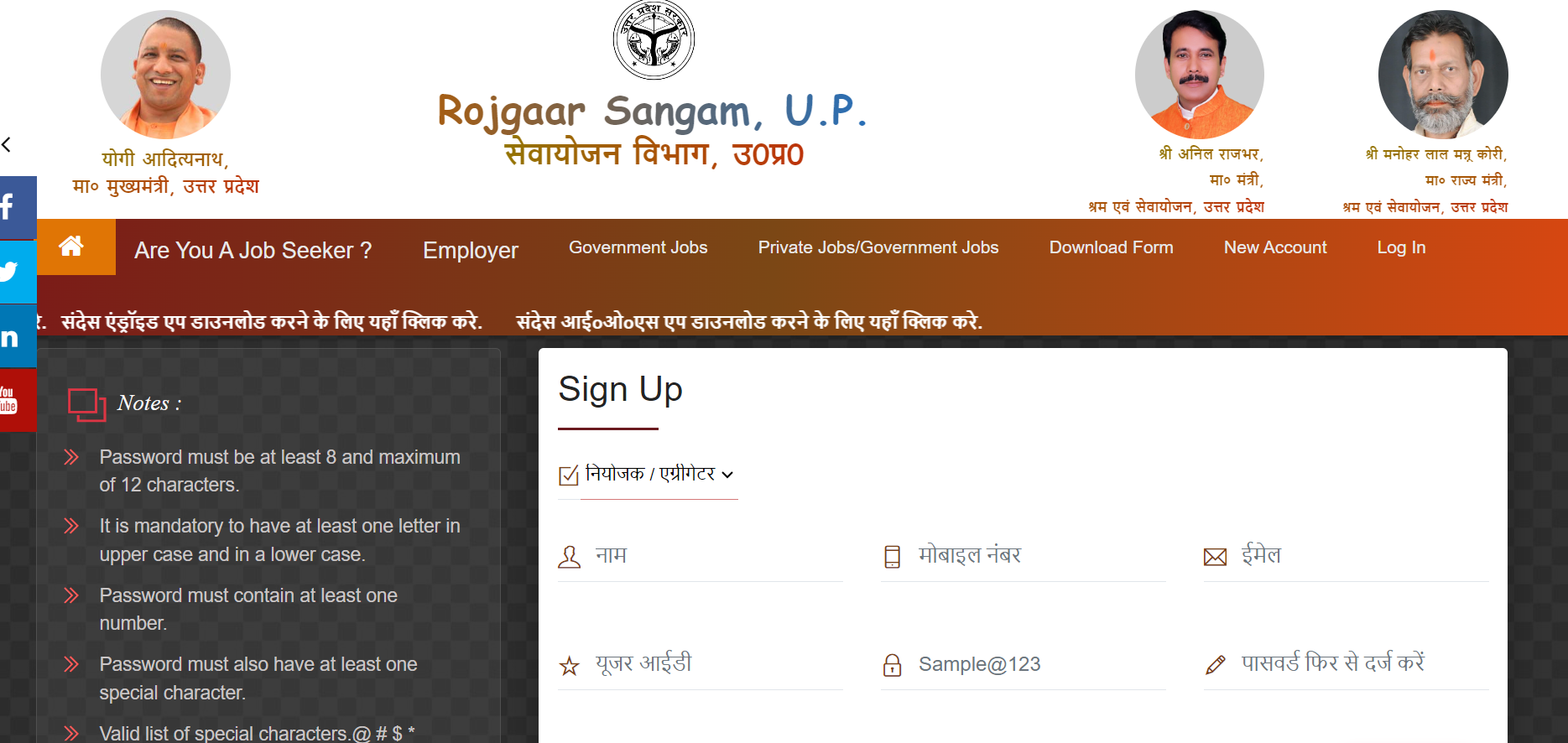
Sir I am army retarded person. So I need a job for security purposes
Hame jaw chahiye