beneficiary.nha.gov.in Registration 2025 : Pmjay New Beneficiary Portal link. Ayushman Bharat Card Download pdf.
Pmjay New Beneficiary Portal Registration 2025 :
beneficiary.nha.gov.in Registration 2025 : Pmjay New Beneficiary Portal
Under the Pradhan Mantri Jan Arogya Yojana (PMJAY), the National Health Mission has developed the beneficiary.nha.gov.in portal to assist people in determining their eligibility and beneficiary status for government health insurance programs, including as the Ayushman Bharat Yojana.
The goal of this program is to give each family access to high-quality healthcare up to ₹5 lakh a year. Through the portal, users may register, log in, and check the status of their Ayushman Card, which permits cashless medical care at public and private hospitals that have partnered with them.
In addition to overseeing PMJAY’s implementation, the National Health Authority (NHA) is in charge of the Ayushman Bharat Digital Mission, which aims to create a national digital health ecosystem. In order to improve access to healthcare services, beneficiaries can use this portal to add family members and check the progress of their applications.
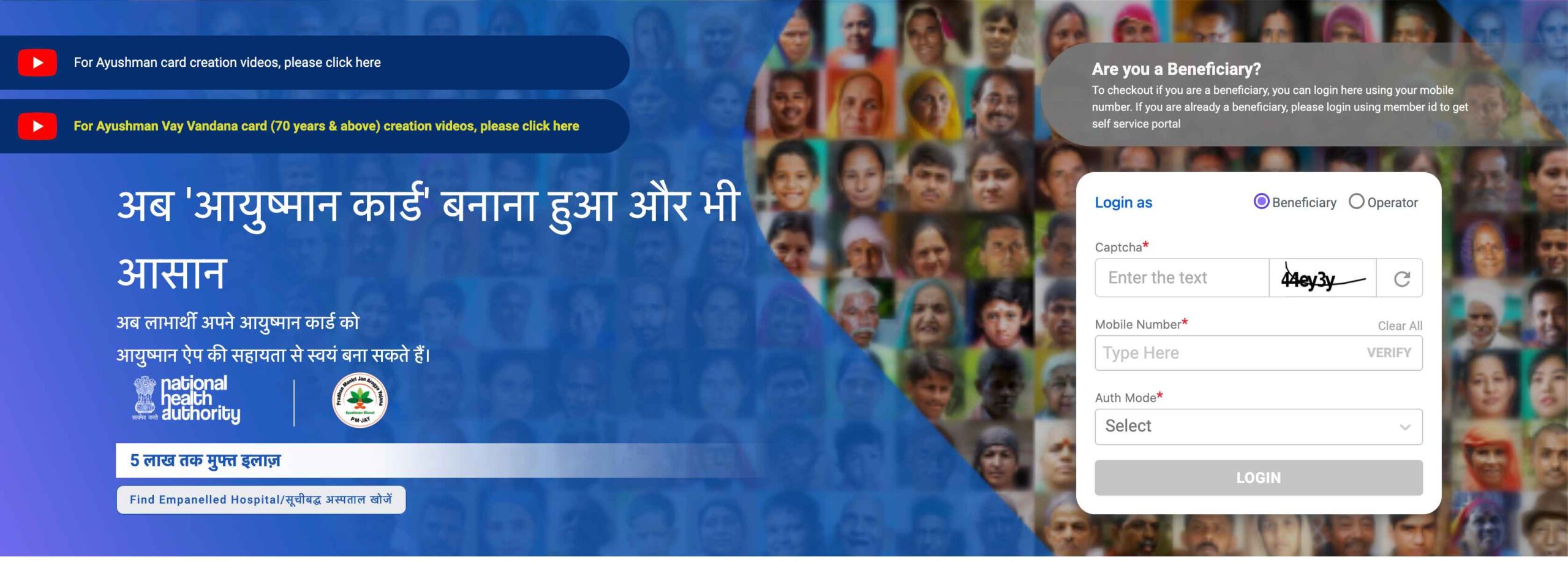
Official Notification Whatsapp Channel : Join Now
Key Initiatives by the National Health Authority (NHA) :
- Aapke Dwar Ayushman: Provides free health insurance cards to eligible individuals.
- Arogya Shiksha: A digital tool aimed at improving training for PMJAY stakeholders.
- Ayushman Bharat Sehat Universal Health Insurance: A health insurance plan tailored for Jammu and Kashmir.
Features of the Beneficiary NHA Portal :
- Link Aadhaar: Lets users link Aadhaar numbers to their insurance cards if their Aadhaar eKYC is incomplete.
- Adding Members: Allows users to add individuals to a family already enrolled in a government health plan.
- Redo e-KYC: Offers an option to repeat the e-KYC process to update photo and address.
- Check Status: Users can verify the status of their insurance cards.
Steps for Beneficiary NHA Login/Registration :
For Beneficiaries :
- Go to the website: beneficiary.nha.gov.in.
- Enter your mobile number and click Verify. Choose OTP for authentication and enter it.
- Select the scheme name, state, sub-scheme, and district. Use the Search by option for filtering.
- After submitting details, beneficiary information will appear.
For Operators :
Operators log in using their registered mobile number and enter the OTP for verification.
Importance of Health Insurance Schemes in India :
- Rising Health Concerns: Joining government schemes or getting private insurance helps cover medical costs.
- Private Health Insurance: Offers tailored coverage, access to quality care, and lessens unexpected expenses.
- Government Health Schemes (like Ayushman Bharat): Provide affordable healthcare for underserved groups, enabling fair access to services.
- Coverage: Both private and government plans cover hospitalization, outpatient care, and severe illnesses, promoting a healthier society.
- Preventive Care: Encourages preventive measures, easing pressure on public healthcare.
Eligibility Criteria For PMJAY :
Portal Benefits :
The NHA portal allows users to efficiently track their status and register family members.
Documents Needed :
Key Documents Needed for Ayushman Bharat Card Registration
- Aadhaar Card
- Ration Card
- Mobile Number
- Passport Size Photograph
Registration for Ayushman Bharat Card :
To register, go to the PMJAY Beneficiary Portal at beneficiary.nha.gov.in.
Login Process
- Enter your mobile number to receive an OTP.
- Use the OTP to access the portal.
Search for Eligibility :
On the portal, check your eligibility by entering details such as state, district, scheme name (PMJAY), PMJAY ID, Family ID, or Aadhaar number.
Check Ayushman Card Status
If your name shows “Not-Generated,” you must apply for the card. Click the “Action (e-KYC)” button next to your name to start the registration.
Complete Registration
- Verify your identity using Aadhaar OTP.
- Upload a recent photo.
- Provide details like your mobile number, religion, birth date, PIN code, district, and village.
Submit the Application
Click “submit” to finish the registration. Your application will be processed, and you will be notified when your Ayushman Bharat Card is approved.
Checking Ayushman Card Status :
Follow these steps to check your application status:
Access the Portal or App
Visit the PMJAY Beneficiary Portal or the Ayushman Bharat App.
Login Process
- Enter your mobile number to receive an OTP.
- Use the OTP to log in.
Search for Beneficiary Details
Enter your Aadhaar number or relevant details such as PMJAY ID or Family ID. The portal will show beneficiaries linked to your Aadhaar.
Check the Status
Look for the status in the beneficiary list to see if your Ayushman Card is “Generated” or “Not-Generated.” If it is ready, you will have the option to download it.
Ayushman Card Beneficiary List :
Log in to the Portal : Go to the PMJAY Beneficiary Portal or use the Ayushman Bharat App. Enter your mobile number and OTP to log in.
Search for the Beneficiary List : Use the search feature on the portal. Enter details like state, scheme name (PMJAY), PMJAY ID, Family ID, or Aadhaar number.
Check the List : After your search, the portal will display the Ayushman Card List with beneficiaries’ names and statuses.
Checking the Empanelled Hospital List :
To get cashless treatment under AB PM-JAY at empanelled hospitals :
- Visit the Official PMJAY Website : Go to https://pmjay.gov.in.
- Search for Empanelled Hospitals : Click on “Find Hospital” in the top menu.
- Enter Search Details : Fill in your state, district, hospital type (public or private), hospital name (optional), specialty, and empanelment type.
- Search and View Results : Complete the captcha and click “Search.” A list of empanelled hospitals will appear, offering free treatment up to ₹5 lakh.
How to Download Ayushman Bharat Card ?
- Visit the PMJAY Beneficiary Portal: Access the NHA’s PMJAY portal or use the Ayushman Bharat App.
- Search for Your Card: Enter your Aadhaar number, state, scheme name (PMJAY), PMJAY ID, or Family ID.
- Check Card Status: If ready, the card will show download options.
- Authenticate and Download: Verify your identity using Aadhaar and an OTP. After verification, the download page will open. Click “Download” to save the card in PDF format.
Support for Ayushman Bharat Card Download :
If you face problems or lack online access, visit a CSC for help with downloading your Ayushman Bharat Card.
Pmjay New Beneficiary Portal Registration 2025 : beneficiary.nha.gov.in
- Pmjay New Beneficiary Portal Registration 2025 :
- beneficiary.nha.gov.in Registration 2025 : Pmjay New Beneficiary Portal
- Pmjay New Beneficiary Portal: Overview
- Key Initiatives by the National Health Authority (NHA) :
- Features of the Beneficiary NHA Portal :
- Steps for Beneficiary NHA Login/Registration :
- For Beneficiaries :
- For Operators :
- Importance of Health Insurance Schemes in India :
- Eligibility Criteria For PMJAY :
- Portal Benefits :
- Documents Needed :
- Registration for Ayushman Bharat Card :
- Checking Ayushman Card Status :
- Ayushman Card Beneficiary List :
- Checking the Empanelled Hospital List :
- How to Download Ayushman Bharat Card ?
- Support for Ayushman Bharat Card Download :
- Pmjay New Beneficiary Portal Registration 2025 : beneficiary.nha.gov.in
HOW TO ENROLLED FOR AAYUSHYAMAN CARD