e Vidya Vahini App : evv jharkhand.gov.in Portal login 2025 : evidyavahini.jharkhand.gov.in
e Vidya Vahini App : evv jharkhand.gov.in Portal login 2025
The Jharkhand government has made it possible for teachers, schools, and officers to register and log in using the e Vidya Vahini Portal (eVV), which may be accessed at evidyavahini.jharkhand.gov.in.
The site offers features for officer, school, and teacher logins. Links to manage student/teacher enrollments, update teacher profiles, and download the eVV 2.0 app are also included.
Users can also monitor teacher attendance, access Vidyavahini modules, and receive vital notifications. In order to help users navigate and make good use of the services, the portal also provides a help section, contact details, and frequently asked questions.
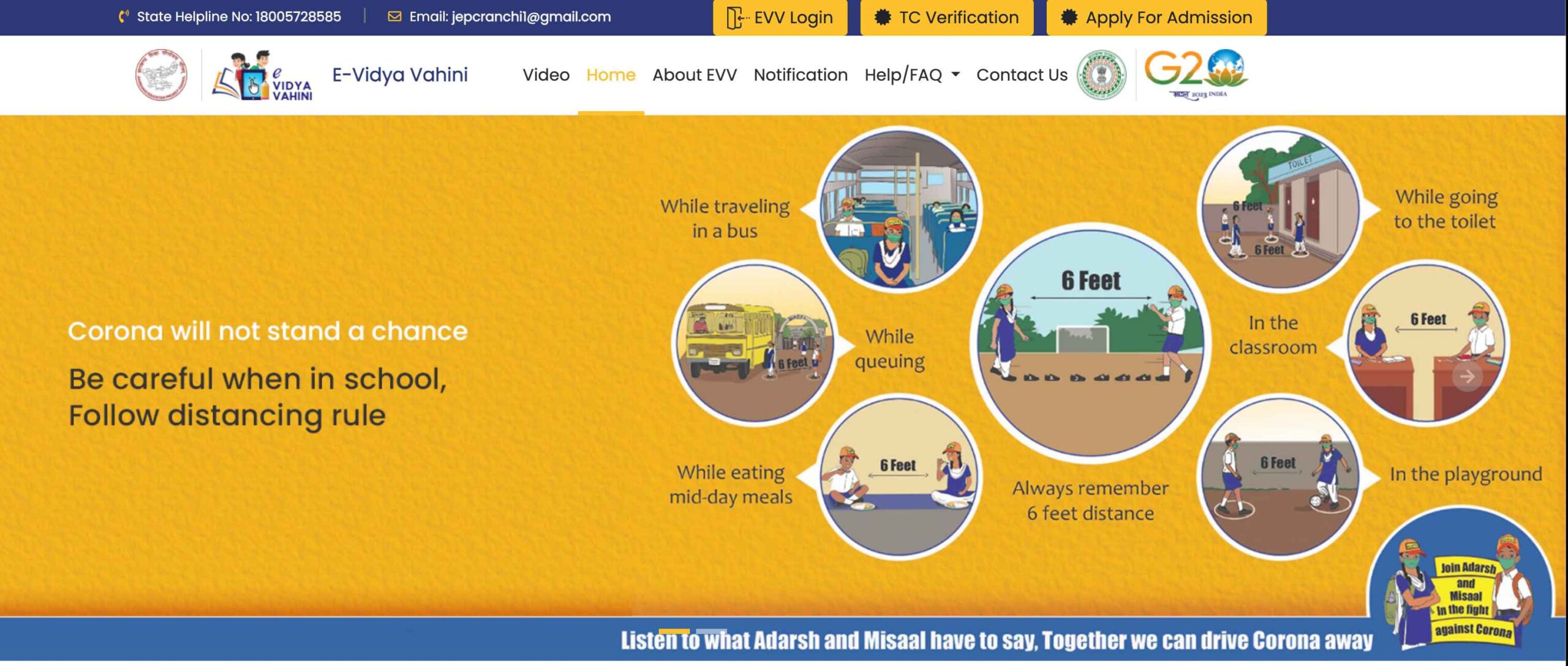
Official Notification Whatsapp Channel : Join Now
e Vidya Vahini Portal Overview :
This is an ICT platform created by the Department of School Education and Literacy in Jharkhand. It aims to improve the delivery of education services and learning results. The portal includes mobile apps, web portals, and analytical dashboards for better management.
Key Features of e Vidya Vahini Portal :
Management Information System (MIS):
Gathers information on school aspects like infrastructure, assignments, learning results, schedules, and resources. Officials can send surveys and inspection data from different administrative levels. It offers analytical data and easy dashboards for better decision-making.
e Vidya Vahini Modules :
a) Master Data Management : Teachers and principals can download and sync data like demographics, school details, attendance, and student information for offline and online access.
b) Mapping of Stakeholders: Profiles for teachers, students, schools, principals, and government officials are created. It connects with the Unified District Information System for centralized data management.
c) Enrollment of Students: Teachers can enroll new students and update existing lists directly.
d) Teacher Enrollment: New teachers can enroll online, and the current teacher list can be updated.
e) Students & Teacher Attendance: Attendance is tracked with GPS and time stamps, allowing real-time monitoring of attendance and performance.
f) Learning Tracking Format (LTF): A standardized method to monitor student abilities and results.
g) Spot Test: Allows officers to perform assessments during visits using questionnaires for students in various grades.
h) e Vidya Vahini Student Progression: Supports promoting students to the next grade based on their performance.
i) Leave Management: Tracks leave requests, calendars, and processes for teachers, connecting with HRMIS for salary adjustments related to leave.
j) Learning Material Sharing: Teachers can upload additional training materials and manage educational resources like audio, video, and text in a content library.
k) Monitoring of Learning Outcomes: Conducts initial exams and groups students by education levels. Spot tests during visits measure progress using the learning tracking format.
l) Mid-Day Meal Management: Oversees funds and food distribution, ensuring meal hygiene and quality. It monitors implementation at different administrative levels.
m) School Facility & Infrastructure Monitoring: Monitors classroom usage, needed repairs, and facilities such as toilets and playgrounds. It checks for essential services like drinking water, electricity, and internet access.
E Vidya Vahini Login (Teacher/School/Officer) :
To log in:
- Visit the official e Vidya Vahini website.
- Click the “EVV Login” button on the homepage.
- Choose your user type:
- Officer for officer login
- School for school login
- Teacher for teacher login
- If you’re a school user, select “School.”
- Enter your User ID and Password, then click “Sign in” to access the portal.
Once logged in, you can:
- Update your profile
- Mark attendance
- Verify teacher forms, and more.
Forgot your e Vidya Vahini Jharkhand Password ?
Follow these steps to recover it:
- Click the “Forgot Password” link on the login page.
- The password recovery page will appear.
- Select your user type (Officer, School, or Teacher), enter your User ID, and choose the Email/SMS option.
- Click “Submit” to recover your password.
After recovery, you can log in as an officer, teacher, or school user.
E Vidya Vahini App Download :
To download the eVV 2.0 App :
- Visit the official e Vidya Vahini website.
- Scroll to the “Download Now” section.
- Click the link to download the app from the Google Play Store.
- Hit the “Install” button to download and install the app.
About the eVV 2.0 App :
Developed by the Department of School Education and Literacy (DoSE&L), this app aims to provide a unified platform for effective school governance and service delivery. It allows monitoring of school infrastructure, learning outcomes, and project delivery. It also enables communication between schools and education authorities. The app is available as both a mobile app and a web portal, featuring dashboards and data management systems for students, teachers, and officials.
Features of the eVV 2.0 App (After Login) :
- Master Dashboard: Overview of educational activities.
- Upload Data: Upload various data types.
- Student Enrollment: Enroll new students.
- Student Attendance: Track attendance for students.
- Student Progression: Monitor student promotions.
- Teacher Attendance: Manage teacher attendance.
- Teacher Attendance Report: View attendance reports.
- LTF (Learning Tracking Format): Standardized tool for student assessment.
- My Grievances: File complaints.
- Apply Certification: Apply for different certifications.
- MDM (Mid-Day Meal): Manage mid-day meal data.
Download the Jharkhand Digi School App :
This government-recognized app provides digital learning materials for Jharkhand students. You can find it on the Google Play Store.
View Transfer Certificate :
To view your transfer certificate:
- Go to the official e Vidya Vahini website.
- Click the “TC” link at the top of the page.
- Enter the certificate number, complete the captcha, and click the “View TC” button.
Contact Information :
- Address: Jharkhand Education Project Council (JEPC), State Project Office, Old HEC High School, JSCA Stadium Road, Sector 3, Dhurwa Ranchi- 834004
- Email: [email protected]
- Helpline Numbers: 18005728585, 01246238339
e Vidya Vahini Portal Jharkhand :
Overview:
e-Vidyavahini is an integrated ICT platform designed to support the Department of School Education and Literacy in Jharkhand. Its goal is to enhance education service delivery and learning outcomes.
Components:
- Combines a mobile app and web portal.
- Features analytical dashboards for effective monitoring.
Functionalities:
- Collects data on school infrastructure, program implementation, learning outcomes, resource management, and academic initiatives.
- Enables officials to gather survey and inspection data from various areas like panchayat/ward, block, and district.
Key Benefit:
Survey and inspection data provide analytical insights through user-friendly dashboards.
Official Website << evidyavahini.jharkhand.gov.in >> e-Vidya Vahini Portal (eVV)
FAQs for e-Vidya Vahini Portal (eVV)
- What is the e-Vidya Vahini Portal?
- It is an online platform for teachers, schools, and officers in Jharkhand to manage educational services such as enrollments, attendance, and profile updates.
- How can I log in to the e-Vidya Vahini Portal?
- Visit the official website evidyavahini.jharkhand.gov.in, select your user type (Teacher/School/Officer), and enter your login credentials.
- Can I update my teacher profile?
- Yes, teachers can update their profiles through the portal.
- How do I download the eVV 2.0 app?
- You can download the app directly from the portal’s download section.
- Can I check teacher attendance on the portal?
- Yes, the portal allows you to monitor teacher attendance.
- Is there support available on the portal?
- Yes, the portal offers a help section, contact details, and FAQs to assist users.
- How can I manage student enrollments?
- You can manage student enrollments through the portal’s dedicated module for schools and officers.
- What notifications will I receive?
- The portal sends important notifications related to educational services and updates.
- e-Vidya Vahini Portal (eVV) – Key Features
- e Vidya Vahini App : evv jharkhand.gov.in Portal login 2025
- Introduction to e-Vidya Vahini Portal (eVV)
- e Vidya Vahini Portal Overview :
- Key Features of e Vidya Vahini Portal :
- e Vidya Vahini Modules :
- E Vidya Vahini Login (Teacher/School/Officer) :
- Forgot your e Vidya Vahini Jharkhand Password ?
- E Vidya Vahini App Download :
- About the eVV 2.0 App :
- Download the Jharkhand Digi School App :
- View Transfer Certificate :
- e Vidya Vahini Portal Jharkhand :
- Official Website << evidyavahini.jharkhand.gov.in >> e-Vidya Vahini Portal (eVV)
- FAQs for e-Vidya Vahini Portal (eVV)