Official Website for Uucms Ppu Online Ums login : Ucms Portal
Uucms Ppu Online Ums login : Ucms Portal
Students of the UUCMS-affiliated colleges and institutes in Karnataka can have access to their academic results via the UUCMS PPU Online UMS Login portal. The aim of Government of Karnataka, Department of Higher Education is to centralize university and college-related data and processes. To do so they have introduced the Unified University and College Management System (UUCMS).
In the UUCMS portal students pursuing undergraduate (UG) and postgraduate (PG) courses can login and check their 1st, 2nd, and other semester results, as well as internal exam marks, using their username and password.
The UUCMS portal simplifies the process of admissions, examinations, and academic management. It also eliminates the need to search multiple sources for information. The unified portal ensures hassle-free academic access for students across Karnataka. Visit the official UUCMS portal at uucms.karnataka.gov.in and log in through the PPU Online UMS Login section to access semester results and internal marks.
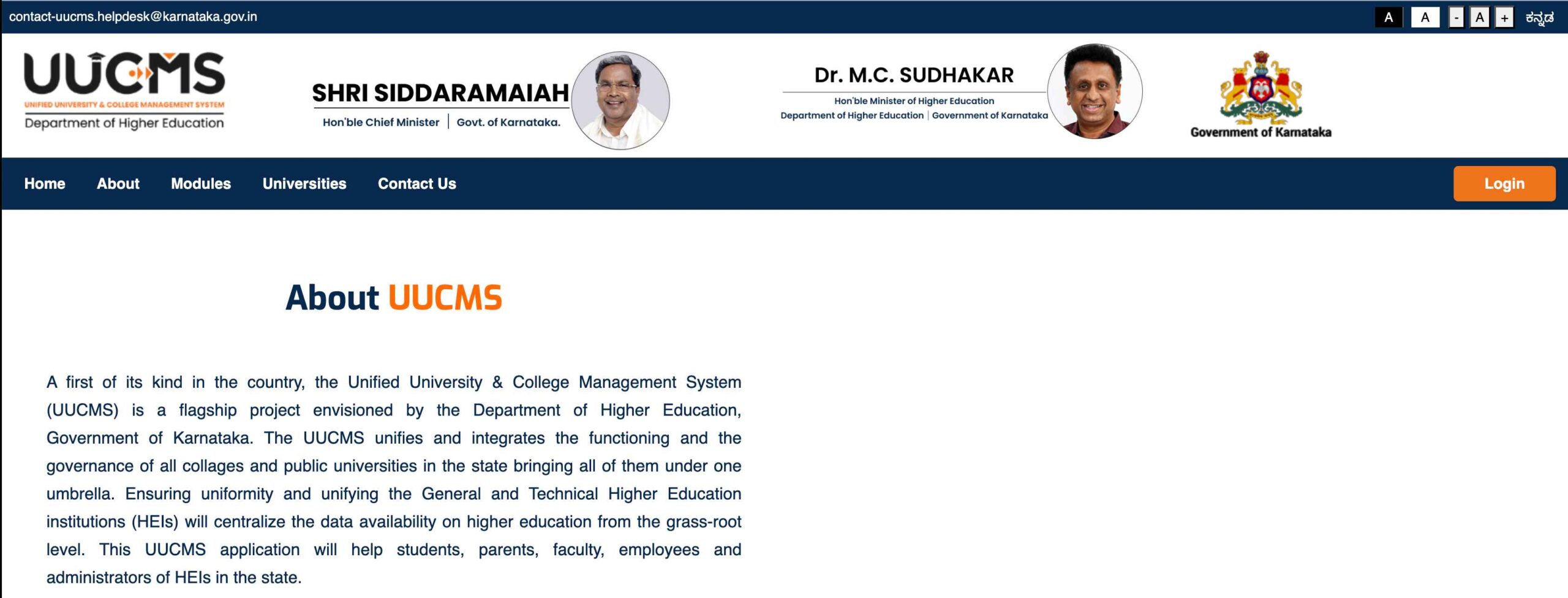
Official Notification Whatsapp Channel : Join Now
UUCMS Login: Unified University and College Management System
About UUCMS:
- UUCMS (ಸಮಗ್ರ ವಿಶ್ವವಿದ್ಯಾಲಯ ಮತ್ತು ಕಾಲೇಜು ನಿರ್ವಹಣಾ ವ್ಯವಸ್ಥೆ) is a flagship initiative by the Department of Higher Education, Karnataka.
- Designed to streamline higher education institution operations.
- Manages admissions, exams, degree awards, lesson planning, class monitoring, and student attendance.
Purpose:
- Centralizes the management of Karnataka-affiliated universities and colleges.
- Provides easy access to results, academic progress, and institutional updates.
Key Features:
- Admissions and exam management.
- Monitoring attendance and class schedules.
- Facilitates degree awarding and lesson planning.
UUCMS Login 2025: Overview
- Most universities in Karnataka conducted odd semester exams during November-December 2025.
- Students enrolled in Karnataka-affiliated universities and institutes can check the UUCMS Login Result 2025 for 1st, 2nd, and 3rd Semesters using the direct link provided below.
Check UUCMS Login Result 2025 for Semester Exams
- Semester and yearly exam results for UUCMS-affiliated colleges are released through the UUCMS Result 2025 Window.
- Students can access results, attendance records, and other academic details by logging into the portal.
UUCMS Registration 2025 :
Required Documents for Registration:
- Aadhar card
- Course admission details
- Address proof
Steps to Register on the UUCMS Portal:
- Go to uucms.karnataka.gov.in to access the UUCMS website.
- On the homepage’s navigation bar, click the “Login” button.
- It will display the UUCMS Registration Form.
- Click “New Candidate Registration” after scrolling down.
- The window for registration will open.
- Complete the registration form with the necessary information.
- To finish the signup process, create login credentials.
- To get university results and other documents via the portal, use your login credentials.
UUCMS Login Result 2025: 1st Semester
- Karnataka universities conduct exams for odd semesters, including the first semester for programs like BSc, BCom, and BA, administered by Karnataka institutions.
- The first semester’s results will shortly be posted on the UUCMS Portal.
- Students can use their login credentials to access the portal and view their results.
Direct Link to UUCMS Result Login 2025 :
About the Result Portal:
- The UUCMS Result Portal provides students with quick and convenient access to their academic results.
- Enables students to track progress and plan their academic activities accordingly.
Steps to Access Results:
- Students already registered on the UUCMS Portal must log in using their username and password.
- A direct link to the UUCMS Semester Result 2025 Window is available for ease of access.
How to Check Results on the UUCMS Login Portal?
1. uucms.karnataka.gov.in is the official website of UUCMS.
2. In the homepage’s navigation panel, click the “Login” button.
3. It will launch the UUCMS Result Login Window 2025.
4. Enter your login information, which includes your password, username, and security captcha.
5. Press the “Login” icon.
6. Your screen will display the dashboard for the UUCMS portal.
7. Access and download the necessary documentation, including your semester results.
UUCMS Login Internal Marks 2025
- The UUCMS Login Results Window now features semester-wise internal marks for Karnataka-affiliated universities.
- These internal marks, uploaded by universities, help students evaluate their performance during mid-semester exams.
Steps to Check UUCMS Internal Marks 2025 :
- Go to uucms.karnataka.gov.in to access the UUCMS Portal.
- On the navigation bar of the homepage, click the “Login” button.
- Put in your password and username.
- Enter the security captcha to finish the login form.
- Choose the “Exams” tab from the dashboard.
- For information about internal grades and evaluations, see the link.
- To view the results of the internal review, select the appropriate course and semester.
- To save the outcome as a PDF, click the download icon.
UUCMS Student Portal Login 2025
Features After Login:
- Access semester and internal exam results.
- View attendance records.
- Download academic documents.
Official Website << uucms.karnataka.gov.in >> UUCMS Portal
CLICK HERE to login to UUCMS Portal.
FAQs – Unified University and College Management System (UUCMS)
1. What is UUCMS?
UUCMS (Unified University and College Management System) is a centralized platform for managing university and college data in Karnataka.
2. Who launched UUCMS?
It was launched by the Government of Karnataka, Department of Higher Education.
3. Who can use UUCMS?
Students enrolled in UG and PG courses at UUCMS-affiliated colleges and institutes.
4. What features does UUCMS offer?
- Check semester results (1st, 2nd, and other semesters)
- Access internal exam marks
- Manage admissions, exams, and academic records
5. How can I log in to UUCMS?
Students can log in using their username and password on the official website uucms.karnataka.gov.in.
6. What is the key benefit of UUCMS?
It simplifies access to academic results and internal marks without the need to search multiple sources.
- Uucms Ppu Online Ums login : Ucms Portal
- UUCMS Login Result 2024
- UUCMS Login: Unified University and College Management System
- UUCMS Login 2025: Overview
- Check UUCMS Login Result 2025 for Semester Exams
- UUCMS Registration 2025 :
- Steps to Register on the UUCMS Portal:
- UUCMS Login Result 2025: 1st Semester
- Direct Link to UUCMS Result Login 2025 :
- How to Check Results on the UUCMS Login Portal?
- UUCMS Login Internal Marks 2025
- Steps to Check UUCMS Internal Marks 2025 :
- UUCMS Student Portal Login 2025
- Features After Login:
- Official Website << uucms.karnataka.gov.in >> UUCMS Portal
- FAQs – Unified University and College Management System (UUCMS)