Apaar id Students Registration Official Website : One Nation One Student ID Online Portal Link Check 2025
The “One Nation One Student ID Card,” or APAAR ID, introduced by the Indian government and the Ministry of Education under the National Education Policy (NEP).
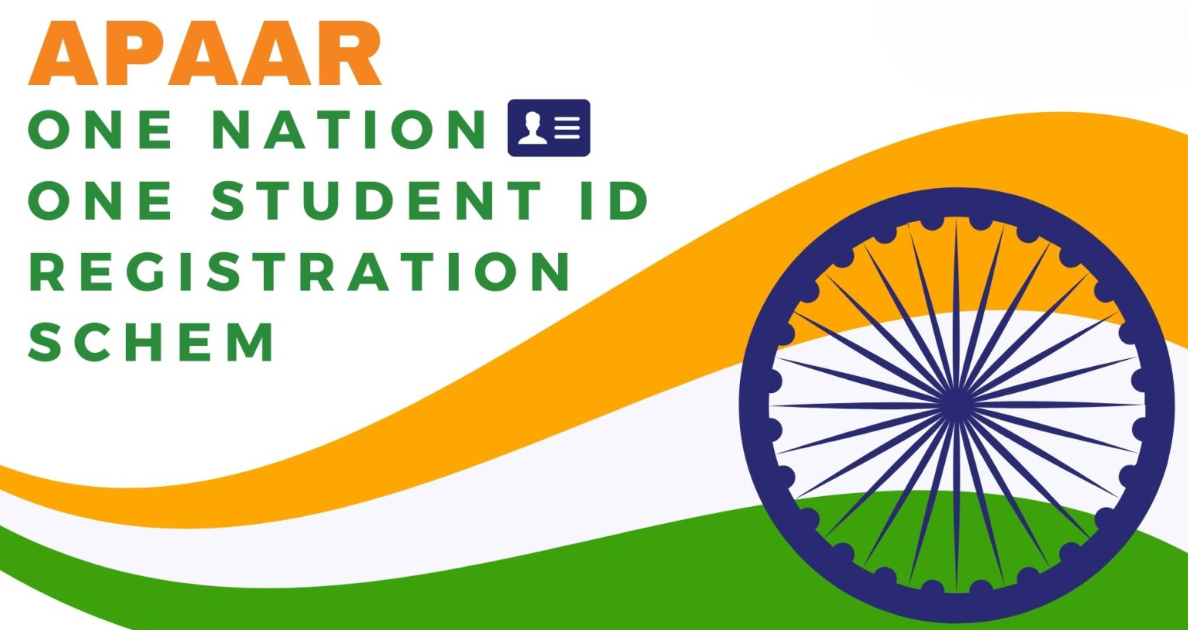
Official Notification Whatsapp Channel : Join Now
What is APAAR ID or One Nation One Student ID Card?
The Ministry of Education and the Government of India produced the APAAR card, called the “One Nation One Student ID Card.” It is a unique identity card. Its primary goal is to assign a unique identifying number to every Indian school student.
For students, this card functions as a digital record. It maintains track of their credits, degrees, scholarships, and other academic accomplishments. Put another way, it’s a single digital card that contains all the pertinent data on a student’s academic history.
Following the National Education Policy (NEP) 2020, the Union Ministry has developed a plan for giving unique ID numbers to students in Indian schools. The Automated Permanent Academic Account Registry (APAAR) ID is a special identifying number that the government plans to implement for students enrolled in both government and private institutions. The “One Nation, One Student ID” scheme of NEP 2020 is in line with this endeavor.
Full Frm of APAAR:
The acronym for “Automated Permanent Academic Account Registry” is APAAR ID. The Academic Bank of Credits (ABC Bank) established by the Indian government to handle the APAAR ID card issue process. Known as “EduLockers,” these cards serve as a registration inside the educational system.
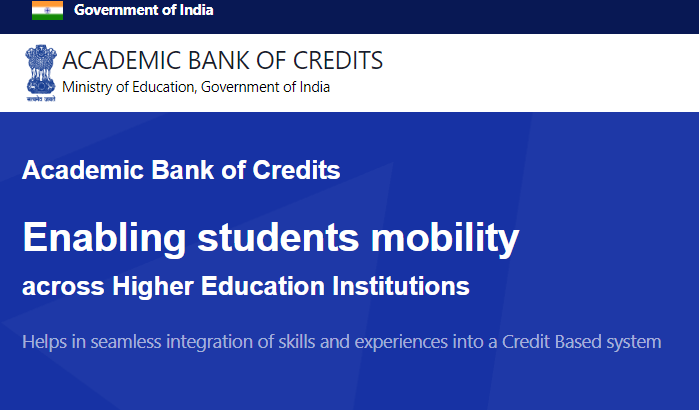
Every student will given a distinct APAAR ID, which is intended to track their academic performance, achievements, and other personal information. The Commissioner of Education has received a letter from the school education department citing correspondence from the Union Ministry of Education dated October 11, which was distributed to all chief secretaries, on the creation of APAAR IDs for students.
Issues about the One Nation, One Student ID program in India?
- Data Security: A lot of individuals have expressed concerns about the One Nation One Student ID registration procedure due to the ongoing worries about Aadhaar’s data security and the several instances of data leaks.
- The Administrative Burden on Schools: Before obtaining parents’ approval, schools are expected to educate parents about APAAR ID and its applications.
- Impact on Academics: Schools have recently finished updating students’ AADHAAR cards on UDISE. Now, instructors wouldn’t have time to concentrate on academics because of this new ID card that has updates on each student’s height, weight, and blood type.
- Dissatisfaction among instructors: Teachers are experiencing dissatisfaction as a result of the growing list of non-academic activities assigned to them, along with an insufficient number of instructors.
Benefits of APAAR ID:
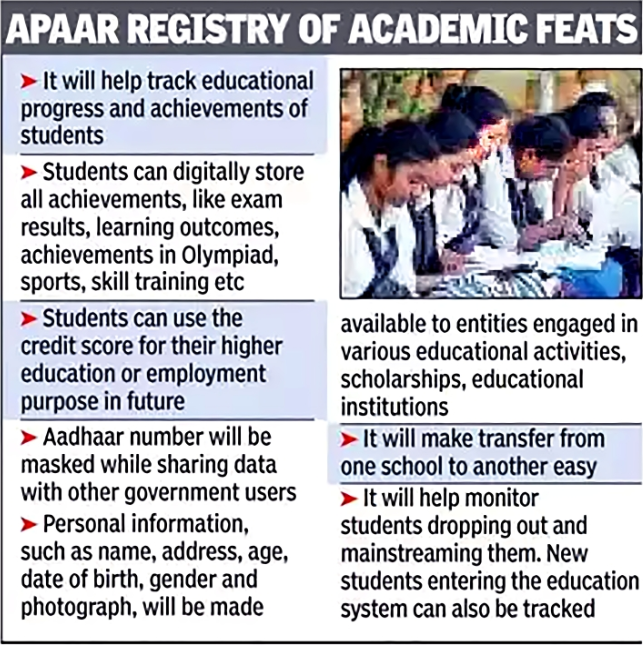
- Lifelong Academic ID: Students may easily track their academic progress and accomplishments with the use of the APAAR, also known as EduLocker, which acts as a lifelong identity number.
- Digital Record-Keeping: Students can keep digital records of their test scores, learning objectives, and extracurricular accomplishments, like Olympiad ranks or specialized skill development.
- Easy Transfers: Its now easier for peoples to get admitted to any school in the nation when they moving from one to another. It will lessen the inconveniences brought on by administrative procedures.
Online Registration for APAAR ID:
- You may register by downloading the APAAR pdf and connecting to the official APAAR portal at abc.gov.in.
- You may finish the registration process by entering your phone number, Aadhar card number, and name of the university or school.
- You can download the ABC (Academic Bank of Credit) Card and use it as a unique identifier of your academic success after enrolling with APAAR.
ABC ID Creation via Digilocker Portal:
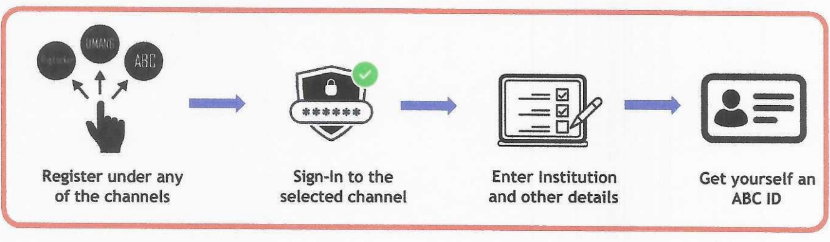
- DigiLocker offers many ways to generate an ABC ID: the website, the mobile app, and the most straightforward approach, which involves scanning a QR code.
- Go to digilocker.gov.in to access the DigiLocker Portal.

- Click on the “Sign in” button on the top corner. If you are a new user, click on the “Sign up” button.
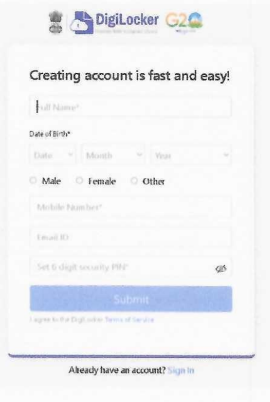
- Complete all required fields as directed and create a six-digit PIN for extra protection. Press the submit button.
- Enter the OTP that sent to the registered mobile and hit “Submit”.

- A new account will created after submitting the OTP.
- After logging in, select the Academic Bank of Credits banner’s “Join Now” option from the home page. An ABC (APAAR) ID creation window will then appear.

- Enter the requisite details and hit the “Get Document” button
- Name as per Aadhaar, Date of Birth, and Gender would prepopulated. You will have to enter the Admission Year, Identity Type, Identity value and select your academic Institution from the drop-down window.
- Scroll and select your Institution Name and hit “Ok”, Once you satisfied with the entered information. Check the consent statement and click the “Get Document” button.
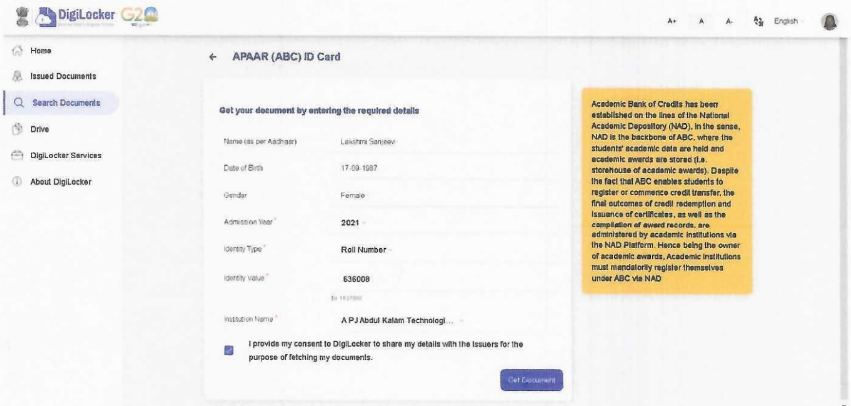
- A confirmation message stating that ” Your request has submitted” will prompted next.
- You will redirected to the “Issued Documents” section immediately, where your ABC ID will shown to you.
- Hit the download icon and a PDF of your ABC ID will downloaded.
ABC ID Creation via Scanning QR Code:
The ABC ID creation via QR Code scanning is a straightforward approach and the simplest one.
 Scan the QR Code, you will redirected to the DigiLocker app.
Scan the QR Code, you will redirected to the DigiLocker app.- Once you’re logged in, you’ll find a form that already contains your Name, Date of Birth, and Gender prepopulated. Next, choose the Admission year, identity type, enter identity value, and select your Academic Institution from the provided dropdown list.
- To complete process, simply click the “Get Document” button, and you’ll witness your ABC ID generated or fetched.
- After the ABC ID successfully created or fetched, you can locate it under the “My Issued Documents” section. To view your ABC ID, simply click on the three dots located on the right side of the entry.
Rudraprasadsethy
APPAR ID REGISTERATOIN
Appar id
Ayush
I get my appartment id
7209674766
Speer ID
Reading
Mujhe apaar I’d bana hai
Apar ITI
Yes
hame.agar.id
अपार आई डी छात्रों के साथ साथ देश हित में है किन्तु सुधार की गुंजाइस हो स्कूल के रिकार्ड के आधार पर आधार कार्ड क़ो अपडेट हो सकता है स्कूल में जों रिकार्ड है, या यु काहे यू डाइस में जों डाटा है उसके आधार पर अपार आईडी जेनरेट हो तो उपयुक्त होगा देश हित में कार्य अच्छा है
Apaar
🏥
I agree
Ho
Kk kk thick di Raj Raj fan
ᴀᴘᴀʀ ɪᴅ ʙᴀɴᴀɴᴀ ʜᴀɪ
Bank
How
I am Ritik my school is Govt. Sr. Sec. School kabri panipat my apartment I’d is digilocker uidai
Registration
Aphar I’d
Apaar I’d download
Apaar id banbani ha
I agger
Hi
Hi make id
Adiwasi
UCO ICM uch GCM
Hay good evening
I am always boy
How to make this I’d
Hi
Y it is help
Can you help me