www.pmjay.gov.in login : Pm awas yojana 2025 online apply last date : Pmay U G pmayg.nic.in Report, Pmay Beneficiary Portal, Pm Awas Plus
PM Awas Yojana 2025
The PMAY (Pradhan Mantri Awas Yojana) was introduced by the Government of India in 2015. It was implemented in stages across India, with the project expected to completed by 2022. It aims to provide home loan opportunities to millions of people, contributing to the country’s overall development.
The PM Awas Yojana Gramin was introduced by Prime Minister Narendra Modi in 2016. The initiative’s objective is to provide home loan opportunities and financial assistance for constructing permanent homes, especially in rural areas. Under this scheme, ₹130,000 are granted to beneficiaries to construct their pucca homes. You can avail yourself of this benefit to make your dream of owning a permanent home come true if you live in a rural area and do not have a pucca house. Eligible applicants can now apply easily through the PMAY mobile app or the Awaas Plus app, introduced by the government.
For offline applications, you can also visit the nearest Gram Panchayat office. Or visit the PMAY’s official website to submit your pplications online. Do not miss to go through the complete article to know more !!
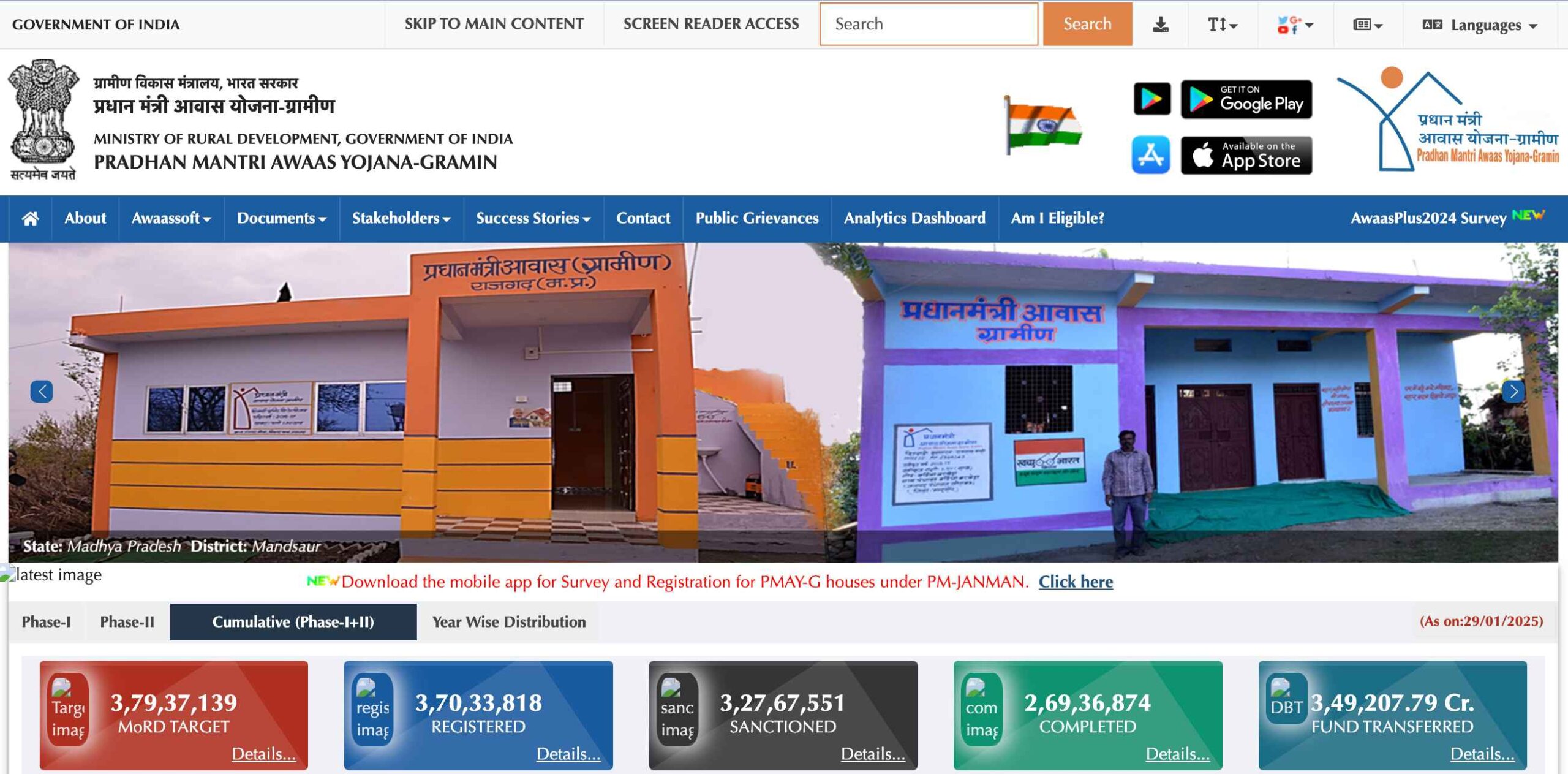
Official Notification Whatsapp Channel : Join Now
Pradhan Mantri Awas Yojana (PMAY) and PMAY Gramin :
| Feature | Details |
|---|---|
| Launch Year | 2015 (PMAY), 2016 (PMAY Gramin) |
| Objective | To provide home loan opportunities and financial assistance for constructing permanent homes, especially in rural areas. |
| Scheme | PMAY (Urban) & PMAY Gramin (Rural) |
| Financial Assistance | ₹130,000 for constructing pucca homes for rural families |
| Eligibility | Rural families without a pucca house |
| Application Process | Through PMAY mobile app, Awaas Plus app, official website (pmayg.nic.in), or nearest Gram Panchayat office |
| Application Deadline | PMAY subsidy for home loans: 31st December 2024 |
| Key Benefits | Financial aid for home construction, simplified application process, opportunity to own a permanent home |
| Official Website | pmayg.nic.in |
Pradhan Mantri Awas Yojana (PMAY): Registration and More
Benefits of PMAY :
- The online application process is simple and effortless.
- Online tracking of applications allows for real-time status updates.
Guidelines to fill PMAY Application :
1. Before applying, check the PMAY recipient list to confirm your eligibility.
2. An Aadhaar card is required in order to apply.
3. When applying, have your salary and bank records on hand.
How to Register for PM Awas Yojana 2.0?
- Visit the official PMAY website.
- On the homepage, click on the “Citizen Assessment” option to proceed with registration.
- A drop-down menu will appear—select “Apply Online.”
- A new page will open, displaying multiple options—choose the appropriate category based on eligibility.
- Enter your Aadhaar number and name on the next page.
- Verify your Aadhaar details; once verified, the PMAY registration form will appear.
- Fill in the required details and upload the necessary documents.
- Enter the CAPTCHA code and submit the registration form.
- Your PM Awas Yojana Online Registration 2025 is now complete.
Eligibility Criteria for PM Awas Yojana :
The candidate needs to an Indian permanent resident.
18 years of age or older is the minimum age requirement.
The only people who can apply are those who do not have a permanent residence.
The candidate needs to have a Below Poverty Line (BPL) card.
The annual income of the family shouldn’t more than ₹6 lakh.
There should no income tax payers in the applicant’s family.
No motorized three- or four-wheeler vehicle or piece of mechanical agricultural equipment may owned by the family.
No family member should own more than 2.5 acres of irrigated property.
Five acres or more of unirrigated property should not belong to any family member.
Documents Required for PM Awas Yojana :
- Aadhaar Card
- Identity Proof (Voter ID, Driving License, etc.)
- Income Certificate
- Ration Card
- PAN Card
- Bank Account Details
- Passport-size Photograph
- Registered Mobile Number
How to Check PMAY Beneficiary Status
- Go to pmayg.nic.in, the PMAY portal.
- Go to the menu and select the Stakeholders section.
- From the dropdown menu, choose the IAY/PMAYG beneficiary choice.
- Click Submit after entering your registration number.
- It will show your beneficiary status.
Steps to Fill the PM Awas Survey Form
1. Get the app here: Awaas Plus 2024 can installed from the Google Play Store.
2. Put your Aadhaar number here: Enter your Aadhaar number to log in.
3. Full Face Verification: To finish face verification, adhere to the guidelines.
4. Complete the survey: Give specifics like:
5. Address and name
6. Details about the family
7. Additional necessary details
8. Upload Files: All required documents should scanned and uploaded.
9. Send in your application: Check the information you supplied, then submit the form.
PMAY Gramin: Application & More
PMAY-G Online Application Process :
Overview of PMAY-G :
- PMAY-G was initiated to provide pucca houses to poor and homeless families in rural areas.
- Financial assistance of ₹1,20,000 is given to families in plains and ₹1,30,000 to those in hilly/difficult terrains.
- An additional ₹12,000 is provided under the Swachh Bharat Mission Gramin for toilet construction.
- All financial aid is directly transferred to beneficiaries’ bank accounts via DBT.
Objective of PMAY-G :
- To provide a permanent home to every poor individual residing in rural areas.
- The scheme ensures dignity, safety, and a secure future for homeless families.
- It has positively impacted the lifestyle and health of beneficiaries by offering a stable living environment.
Steps to Apply for PMAY-G
- Collect the necessary paperwork: Gather the required paperwork listed above.
- Visit the office of the Gram Panchayat:
- Visit the Gram Panchayat office that is closest to you.
- Ask the authority for a PMAY-G application form.
- Complete the application:
- Fill out the form with valid information.
- Send in the filled-out form and the necessary paperwork.
- Verification Procedure: A representative will confirm the information you have submitted.
- Your application will accepted following a successful verification process.
- Financial Support: The financial aid will deposited straight into your bank account after it has been authorized.
Required Documents
- Aadhaar card
- Ration card
- Caste certificate
- Residential proof
- Income certificate
- NREGA job card
- Mobile number linked to Aadhaar
- Passport-sized photograph
- Copy of bank account details
Eligibility Criteria :
- Must an Indian citizen.
- Should reside in a rural area.
- Only economically weaker sections (EWS) or below-poverty-line (BPL) families are eligible.
- Applicant should not own a pucca house.
- Must part of the economically weaker category (EWS) or BPL.
- Monthly income must not exceed ₹15,000 (earlier, it was ₹10,000).
- Applicants who own bikes, mobiles, or refrigerators are now eligible (earlier, such ownership led to disqualification).
- Must not have availed of financial aid for housing under any other government scheme.
- Applicant should at least 18 years old.
How to Check PMAY-G Beneficiary List
- Go to the official PMAY-G website, which can found at pmayg.nic.in.
- From the navigation menu, select the Awaassoft option.
- Choose Report from the drop-down option.
- You’ll taken to the portal at rhreporting.nic.in.
- Choose Beneficiary details for verification under the Social Audit Reports section.
- Enter the necessary information, including the block, village name, state, and district.
- To see the recipient list, click Submit.
- Check the list for your name.
Steps to Fill the PM Gramin Awas Survey Form
AwaasPlus 2024 can installed from the Google Play Store.
Enter your Aadhaar number to log in.
Full Face Verification: To finish face verification, adhere to the guidelines.
Complete the survey: Give specifics like:
Address and name
Details about the family
Additional necessary details
Upload Files: All required documents should scanned and uploaded.
Send in your application: Check the information you supplied, then submit the form.
How to Check IAY/PMAY-G Beneficiary Status
- Go to pmayg.nic.in, the PMAY-G portal.
- Go to the menu and select the Stakeholders section.
- From the dropdown menu, choose the IAY/PMAYG beneficiary choice.
- Click Submit after entering your registration number.
- It will show your beneficiary status.
Official Website << pmayg.nic.in >> Pradhan Mantri Awas Yojana (PMAY) and PMAY Gramin
CLICK HERE to apply for Pradhan Mantri Awas Yojana (PMAY) and PMAY Gramin.
- PM Awas Yojana 2025
- Pradhan Mantri Awas Yojana (PMAY) and PMAY Gramin :
- Pradhan Mantri Awas Yojana (PMAY): Registration and More
- Benefits of PMAY :
- Guidelines to fill PMAY Application :
- How to Register for PM Awas Yojana 2.0?
- Eligibility Criteria for PM Awas Yojana :
- Documents Required for PM Awas Yojana :
- How to Check PMAY Beneficiary Status
- Steps to Fill the PM Awas Survey Form
- PMAY Gramin: Application & More
- PMAY-G Online Application Process :
- Steps to Apply for PMAY-G
- Required Documents
- Eligibility Criteria :
- How to Check PMAY-G Beneficiary List
- Steps to Fill the PM Gramin Awas Survey Form
- How to Check IAY/PMAY-G Beneficiary Status
- Official Website << pmayg.nic.in >> Pradhan Mantri Awas Yojana (PMAY) and PMAY Gramin