Check WhatsApp 5 Hidden Features Jo Aapko Nahi Pata Honge – May 2025
WhatsApp Ke 5 Hidden Features Jo Aapko Nahi Pata Honge – May 2025
Connecting over 2.5 billion users globally, WhatsApp is one of the most popular and widely used messaging apps in the world. WhatsApp stands out for its continuous evolution, especially after being acquired by Facebook, while there are numerous messaging apps boasting about their ease of use and feature-rich functionality.
WhatsApp has introduced innovative features like sending “view once” voice messages and customizing notifications for individual chats, which elevate the user experience with regular updates. Leaving many other messaging apps trailing behind, these features, along with many others, make WhatsApp a leading choice for communication in 2025.
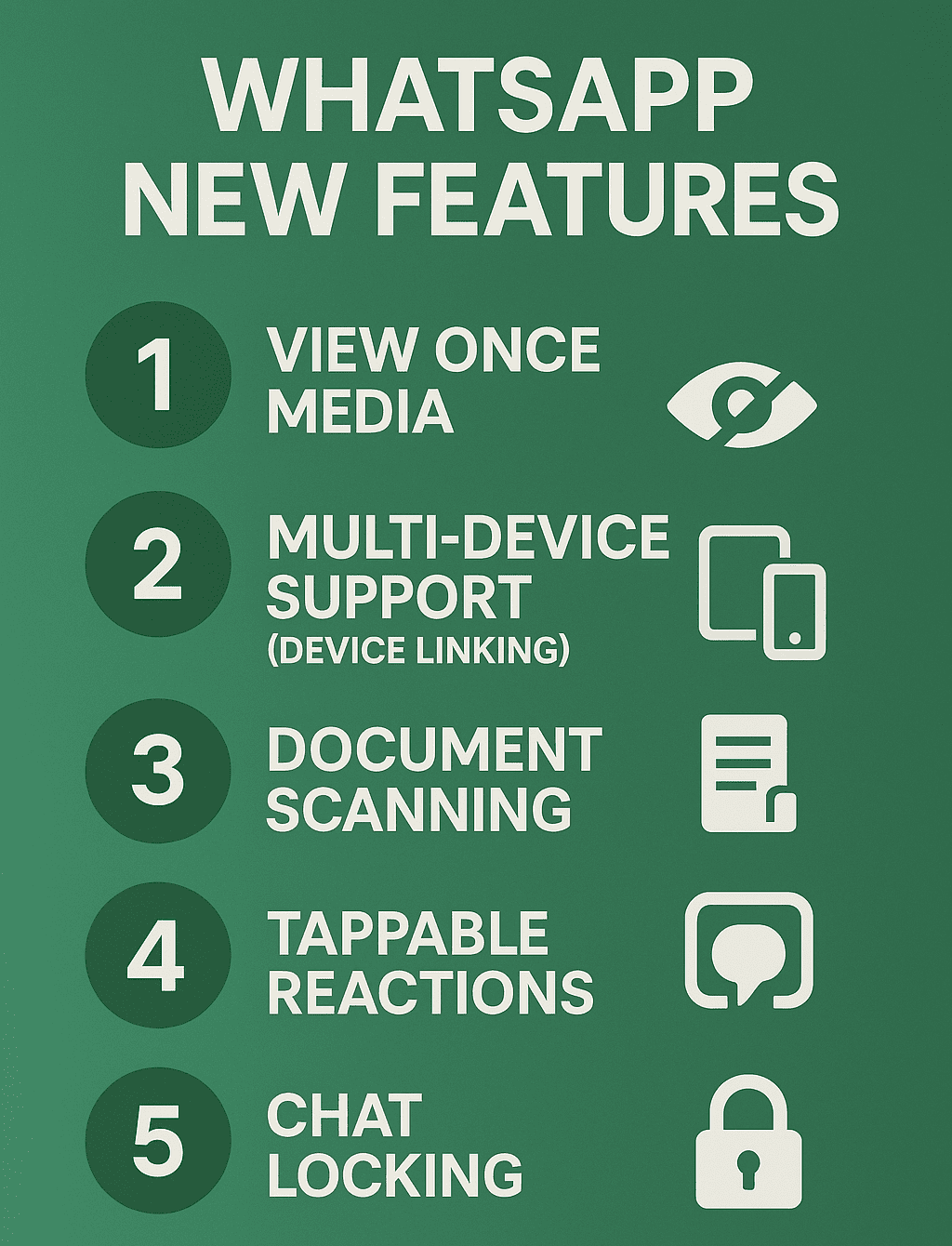
Official Notification Whatsapp Channel : Join Now
WhatsApp: Hidden Features
Whether it’s chatting with friends, sharing office work, or staying connected with family groups, WhatsApp has become the go-to app for all communication needs. WhatsApp offers more than just messaging and calling, did you know? For every smartphone user, it has become an essential app.
Check WhatsApp New Features
WhatsApp has introduced several powerful features that not only enhance your chatting experience but also improve your privacy and speed, over time. WhatsApp that will make your everyday tasks easier and here are 5 fantastic features:
1. View Once Media
-
The View Once feature is perfect when you want to send a photo or video but don’t want the recipient to save it?
-
How to use: This will allow the recipient to view it only once. While sending a photo or video, tap on the ‘1’ icon which is the View Once icon, then send it.
2. Multi-device Support –Device Linking
-
Even without keeping your phone connected, now you can use the same WhatsApp account on up to 4 devices simultaneously. Even if your phone is off or not connected to the network you can use WhatsApp on your laptop or tablet.
-
How to use: Open WhatsApp, now tap the three dots at the top, click on ‘Linked Devices,’ and scan the QR code it will link your account to the second device.
3. Document Scanning
-
Eliminating the need for third-party scanning apps, whatsApp now includes a built-in document scanner. Users can now directly scan documents within WhatsApp itself.
-
Feature Details: Making it more efficient for both personal and professional use, this feature streamlines the process of sharing physical documents digitally. Without leaving the app or downloading additional tools, the integration of the document scanner helps users quickly send scanned files.
4. Tappable Reactions
-
WhatsApp has also introduced tappable reactions to messages within chats, which allows users to react with emojis.
-
Feature Details: Users can tap on any message to react with emojis, enhancing communication by expressing feelings or feedback more interactively instead of replying with words. Specially in large groups where text replies can get overwhelming, this feature simplifies and speeds up responses, fostering better engagement in conversations, e.
5. Chat Locking
-
Adding an extra layer of privacy by hiding them from the main chats list, WhatsApp now allows users to lock specific chats.
-
Feature Details: This feature is especially useful for those who want to keep sensitive conversations private. Ensuring that only the user can access them, locked chats are protected with an additional layer of authentication, such as a password, fingerprint, or Face ID. particularly for individuals who share their phones with others or want to keep certain chats confidential, this helps in safeguarding privacy.